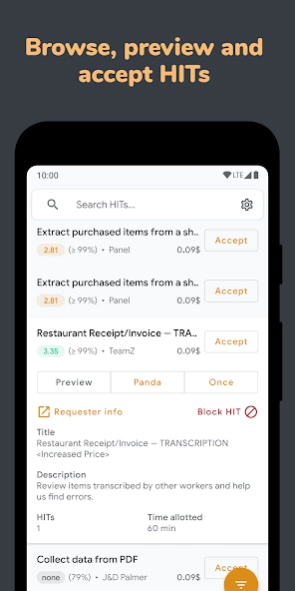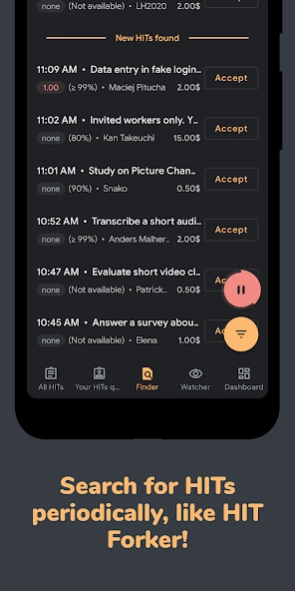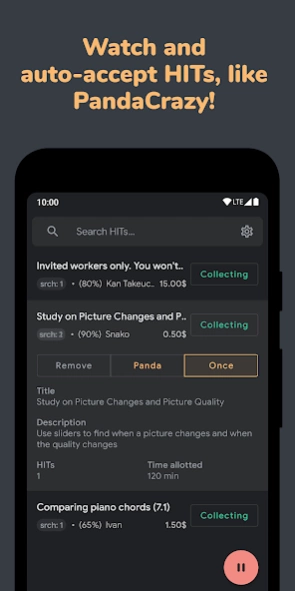Turkdroid - Mturk Client 1.4.20
Free Version
Publisher Description
Turkdroid - Mturk Client - An Amazon Mechanical Turk (MTurk) HITs scraper and watcher for Workers.
Please note that this app is in free trial for 7 days
This app allows you to work on HITs from MTurk directly from your phone:
• Browse, accept and preview HITs.
• Search for HITs periodically, similar to HIT Forker.
• Watch and auto-accept HITs, similar to PandaCrazy. Support Panda and Once modes.
• Searcher and watcher can run in background. You'll receive a notification when a new HIT is accepted.
• Keep track on your progress with statistics and charts on the advanced dashboard.
• Start to work on HITs quickly on the MTurk website.
• Turkopticon reviews support.
• Search for HITs and requesters.
• Filter and order results.
• Block HITs and requesters.
• Keep an eye on your progress with the dashboard.
• Request or take tests for missing qualifications on MTurk.
• Dark and light theme support.
Turkdroid does not collect or share personal information, including anything related to your Amazon Mechanical Turk (MTurk) account.
Turkdroid is an alternative app and is no way sponsored, endorsed or administered by, or associated with, Amazon Mechanical Turk Inc. or its affiliates.
About Turkdroid - Mturk Client
Turkdroid - Mturk Client is a free app for Android published in the PIMS & Calendars list of apps, part of Business.
The company that develops Turkdroid - Mturk Client is Materight. The latest version released by its developer is 1.4.20.
To install Turkdroid - Mturk Client on your Android device, just click the green Continue To App button above to start the installation process. The app is listed on our website since 2024-03-02 and was downloaded 15 times. We have already checked if the download link is safe, however for your own protection we recommend that you scan the downloaded app with your antivirus. Your antivirus may detect the Turkdroid - Mturk Client as malware as malware if the download link to com.materight.turkdroid is broken.
How to install Turkdroid - Mturk Client on your Android device:
- Click on the Continue To App button on our website. This will redirect you to Google Play.
- Once the Turkdroid - Mturk Client is shown in the Google Play listing of your Android device, you can start its download and installation. Tap on the Install button located below the search bar and to the right of the app icon.
- A pop-up window with the permissions required by Turkdroid - Mturk Client will be shown. Click on Accept to continue the process.
- Turkdroid - Mturk Client will be downloaded onto your device, displaying a progress. Once the download completes, the installation will start and you'll get a notification after the installation is finished.